Overview of the FAST Pinball Modern Platform¶
The FAST Modern Platform is THE premium pinball control system used to power modern (e.g. new) pinball machines. It’s used by hobbyists / homebrew pinball folks who are building their own machines, as well as manufacturers taking new machines into production.
The FAST Modern Platform consists of a FAST Platform Controller (such as the Neuron) along with additional boards to provide I/O, lighting, audio, power management, etc. These boards are small and distributed throughout your machine.
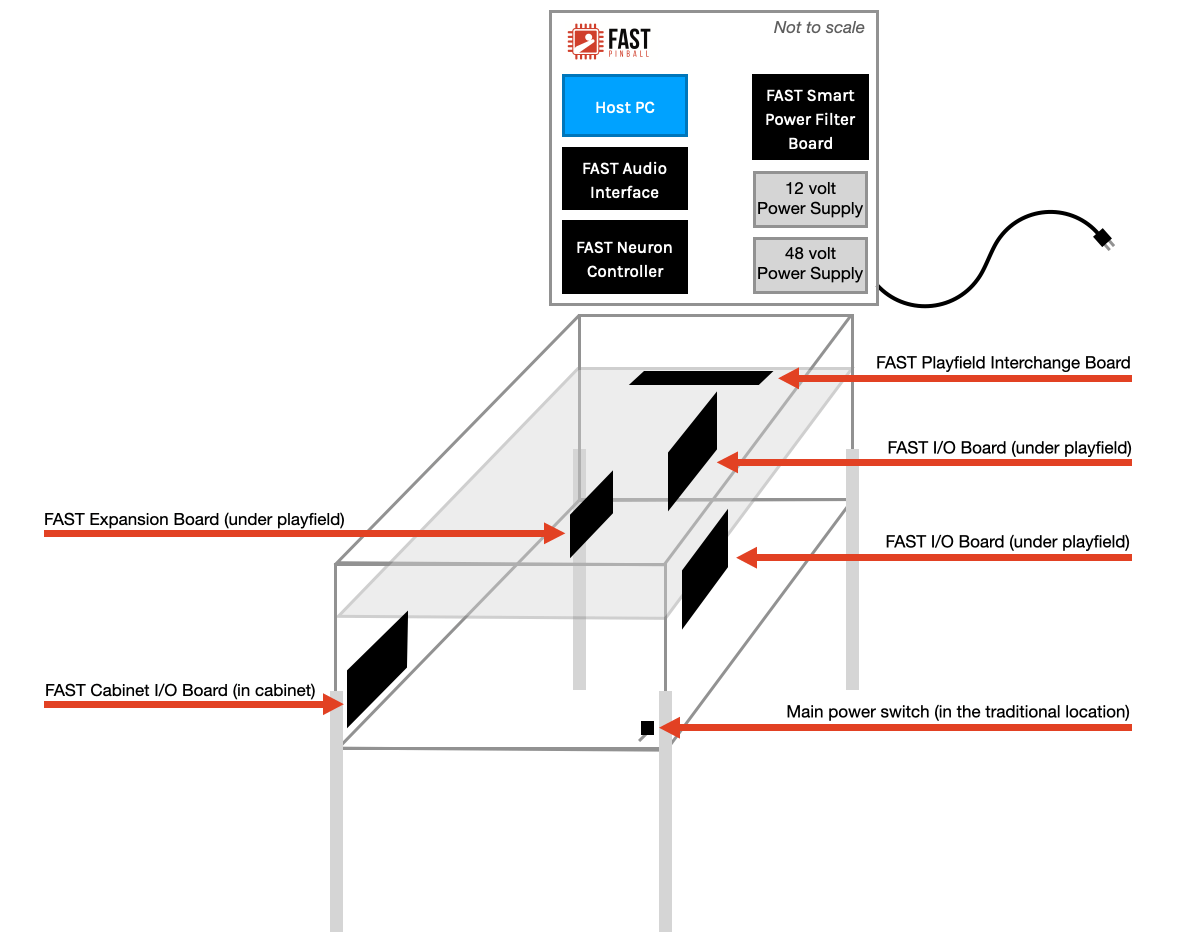
Your game code (Mission Pinball Framework, or whatever you want to use) runs on a host computer in your machine's backbox. You connect the FAST controller to that computer via USB, and when you do, a few new COM ports show up. Then you can send serial commands to the controller, and receive serial messages back. That's it! This virtual serial connection is how you configure drivers, set LED colors, communicate with the DMD, etc., and it's how the FAST controller sends things like switch changes back to your computer.
Modern FAST Pinball controllers use three different cable networks¶
There are a lot of wires and systems inside a pinball machine! The FAST Pinball modern platform breaks these down into modular boards built around three different cable networks:
- The FAST I/O Loop (switches & drivers)
- The Expansion Bus (LEDs, servos, steppers, etc.)
- The Display Bus (DMD and segment displays)

Overlaying the base FAST cabling on our diagram of a complete machine shows how these fit together:

This drawing is obviously crazy, so let's break it down:
The FAST I/O Loop¶
The FAST I/O Loop is a low-latency, ring topology network used for the most timing-critical components of a pinball machine: switches, coils, and magnets. This network delivers communication data as well as power to the I/O boards. (It also passes some other technical things, like system status messages and the watchdog status, as well as being used to update the firmware in all the connected I/O boards during the update process.) The FAST I/O Boards connected to the I/O Loop control all the switches and drivers in the pinball machine.
Here's a look at the FAST I/O Loop. Note the direction of the arrows, showing how the "OUT" of one board goes to the "IN" of the next board. These I/O boards will typically be located both under the playfield, and in the cabinet.

Here's how your I/O boards and I/O loop might look in a typical machine: (click to zoom)

This diagram does not show the blue I/O loop cables going through the playfield interchange board (that black board at the back of the playfield). In real life, you'll connect your Cat-5 cables through that board which provides a single location to unplug a few cables to completely remove the playfield from the machine.
Why the FAST I/O Loop is cool¶
-
Placing I/O boards throughout your machine means that the wire runs from your switches & solenoids are relatively short. Not only does this save on wiring costs, it means you don’t need dozens of hard-to-find different color/stripe combinations, since you can visually see which wires go to which boards. This also makes troubleshooting easier.
-
Multiple configurations of I/O boards are available, allowing you to customize what you buy for your specific needs.
-
Each I/O board contains its own microprocessor, meaning that each board handles many tasks “locally” without taxing the processors on the Neuron or the host computer. Adding more boards also adds more processing capability and doesn't slow down the system, and the host computer is freed up from “low level” hardware interface tasks. If the host computer gets bogged down, the responsiveness of the pinball devices is not affected.
-
You can add up to nine I/O boards into your system for a maximum of 120 switches and 120 drivers. You can mix-and-match any combination you need. (If you’re a pinball machine manufacturer, we can work with you to build custom-sized I/O boards with the exact number of switches and drivers, ensuring you don’t spend money on capacity you don’t need.)
-
All FAST controllers and I/O boards have updatable firmware. See our firmware page for details.
Other notes about the FAST I/O Loop
-
All I/O Boards connect to the Neuron Controller via standard CAT-5 Ethernet cables.
-
The I/O Loop is literally a loop. You must connect the last board in the chain back to the Neuron to "complete the loop".
-
Each board has two connectors for the I/O Loop: one is labeled "OUT" and the other is "IN". You connect the "out" from one to the "in" of the next, and so on, until you're back at the first board.
The Expansion Bus¶
The second cable network which makes up the FAST Pinball Modern Platform is the Expansion Bus. This network connects FAST Pinball expansion boards in a tree topology and is used to control lighting, LEDs, servos, steppers, and other elements that don't interact with the ball like the switches and solenoids of the I/O Loop.
The expansion bus is different than the I/O Loop in several ways since the expansion bus is designed for a different use case. (The expansion bus is primarily one-way, and it passes a lot more data.)
There are several different configurations of FAST Expansion boards that drive different types of accessories. Expansion boards can be placed under the playfield, in the cabinet, inside a topper, or even built-in to a toy or mod.

And here's how the expansion bus might look in an actual machine. Again, the red cable running to the expansion board under the playfield will be plugged through the black playfield interchange board which is not shown in this drawing. (click to zoom)

Why the Expansion Bus is cool¶
-
Placing Expansion boards where you need them maximizes flexibility and minimizes cable lengths and chances for interference.
-
Multiple configurations of expansion boards are available, allowing you to customize what you buy for your specific needs.
-
Each expansion board contains its own microprocessor. Adding more boards also adds more overall system capacity.
-
Expansion boards have updatable firmware.
Other notes about the FAST Expansion Bus
-
All expansion boards connect to the Expansion Bus via standard CAT-5 Ethernet cables.
-
The Expansion Bus is a tree topology. The Neuron Controller has two expansion ports which are interchangeable. You can use one or both. Many expansion boards have multiple expansion ports, meaning you can daisy-chain one board to the next.
-
The Expansion Bus is not a loop. You can connect any expansion port to any board, but you do NOT have to "close the loop" and not all expansion ports will be used.
The Display Bus¶
The final cable network in a FAST Modern Platform machine is the FAST Display Bus which is used to connect to FAST DMD and segment displays. (LCD displays are connected to the host computer via HDMI, and not part of the display bus.) The display bus is a point-to-point topology. It's designed for high-bandwidth, one-way data streaming from the Neuron to the displays.

N or > jump the next page, P or < for previous, search with S or ?