FAST Pinball Firmware Updates¶
Most FAST Pinball boards have one or more microprocessors on them, which means they have firmware that can be updated. This page shows you how to get the latest firmware and how to update your boards.
Only update your firmware if you bought your boards from FAST Pinball directly
These instructions are only for people who bought their FAST Pinball boards directly from FAST Pinball. If you have a FAST Pinball board that was part of a machine or conversion kit you bought from another company, then their update process will update the firmware if it's needed. If you update the firmware directly on your own then there's a chance you'll update to a version that doesn't work with their code and it might be difficult to roll it back.
Latest firmware versions¶
Here are the latest versions of firmware for FAST Pinball products. Click the link for the processor you want to update to see the step-by-step update guide.
Neuron Controller¶
- NET Processor: 2.13
- EXP Processor: 0.12
- I/O Boards: 1.10
Nano Controller¶
- NET Processor: 1.05
- RGB Processor: 1.00
- I/O Boards: 1.05
Expansion Boards¶
- FP-EXP-0071: 0.12
- FP-EXP-0081: 0.12
- FP-EXP-0091: 0.12
Getting the latest firmware¶
All FAST firmware is hosted on GitHub in the fast-firmware repo. The firmware files are .txt files which you'll send to the FAST controller using the terminal emulator software. Browse to the repo and click the green "Code" button and select "Download ZIP" to download a zip file of all the firmware files.
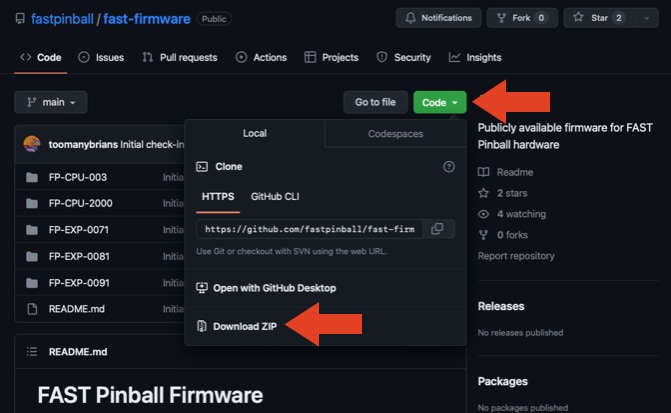
Updating your firmware¶
N or > jump the next page, P or < for previous, search with S or ?