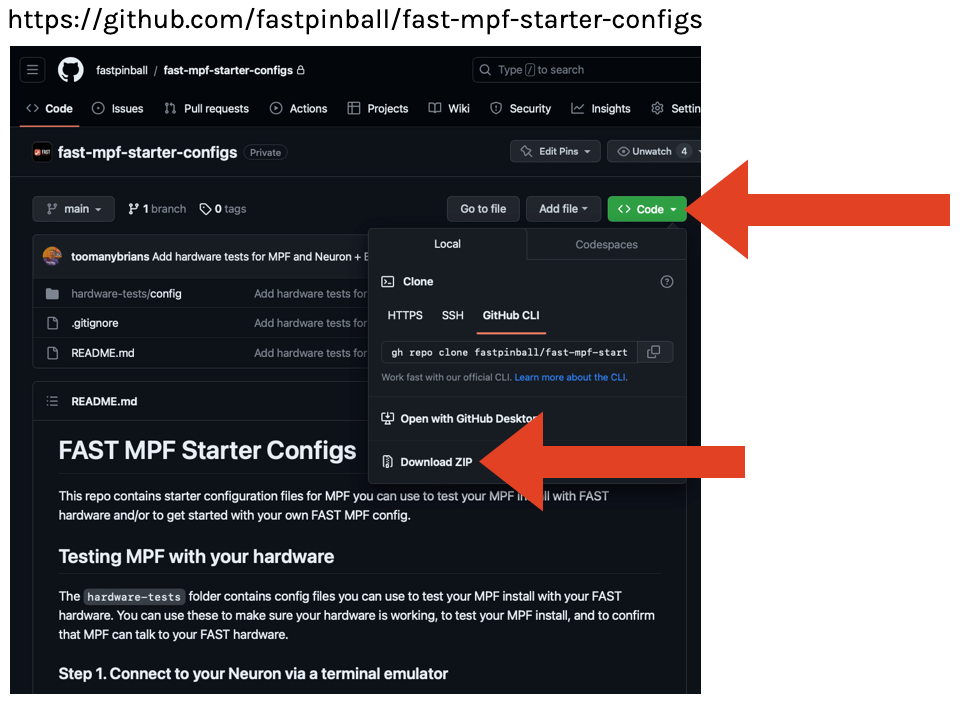How to use the FAST MPF Starter Configs¶
Once you get your FAST Controller connected to your computer (Here's the guide for that for the Neuron or Nano), you'll probably want to install MPF and then verify that MPF is installed correctly and that it can talk to your FAST hardware.
To make this easier, we have a GitHub repo which contains MPF starter config files which are ready to go that cycle some LEDs to verify everything is talking to each other.
These starter configs are for MPF 0.57 (dev) only
Instructions and details are here.
Step 1. Download the fast-mpf-starter-configs repo¶
First you need the GitHub repo on your computer. If you don't know how to sync repos via git, you can just download a zip and extract it from here: github.com/fastpinball/fast-mpf-starter-configs
Step 2. Install MPF 0.57¶
Instructions and details are here.
Step 3. Run MPF¶
Open a command prompt and navigate to the hardware-tests folder from this repo. Then run MPF using the following command line parameters:
-bmeans MPF will not try to connect to a media controller-tmeans MPF will not run the text UI, and will instead show the logs in the console-cmeans MPF will use the config file you specify
So depending on your hardware configuration, you'll run one of the following commands:
Neuron Controller, no expansion boards
> cd fast-mpf-starter-configs/hardware-tests
> mpf -btc neuron
Neuron with FP-EXP-0071 expansion board
> cd fast-mpf-starter-configs/hardware-tests
> mpf -btc neuron-0071
Neuron with FP-EXP-0081 expansion board
> cd fast-mpf-starter-configs/hardware-tests
> mpf -btc neuron-0081
Nano Controller, no expansion boards
> cd fast-mpf-starter-configs/hardware-tests
> mpf -btc nano
If you get an error that "mpf" is not a recognized command, it probably has to do with the permissions of how Python was installed. That's fine, you can also run Python directly and tell it to run MPF, like this:
> python -m mpf -btc neuron
If you have multiple versions of Python installed, you can specify the version of Python you want to use, like this:
> python3.11 -m mpf -btc neuron
Step 4. (Optional) Update your FAST firmware¶
As of this writing, MPF requires your Neuron NET processor to have at least firmware 2.06, I/O boards 1.10, and expansion boards 0.11 - 0.12. If you have a board that doesn't have the latest version, MPF will quit and tell you. Details for updating your firmware are at fastpinball.com/firmware.
Step 5. Enjoy!¶
When you run the command above, you'll see MPF logs scroll by, and the final entry on the screen should be something like this:
INFO : Machine : Starting the main run loop.
At this point, you should see the first LED in the chain plugged into the LED port cycle through red-green-blue-white at 1 second intervals.
Assuming this works, you know your hardware is good, your MPF install is good, and they're both able to talk to each other!
In fact you can use this as a starting point for your own MPF config.
Caveats¶
At this time, these configs do not include I/O boards, so you won't be able to test any switches or coils. We'll add those in the future. (Though for now you should be able to verify I/O board connectivity via Coolterm.)
N or > jump the next page, P or < for previous, search with S or ?