Troubleshooting Tips for the FAST Retro Platform¶
This information is preliminary
FAST Retro Platform components are not yet available directly as we focus on our game studio partners releasing commercial conversion kits and new game experiences based on this platform. We will release Retro platform controllers for direct sale in the future.
This guide contains troubleshooting tips for issues that may arise when you install a FAST Retro Platform controller into an existing machine.
General Guidelines¶
The most important thing to remember is that when you replace your existing MPU with a FAST Retro Platform Controller, you are integrating a brand-new, modern-day controller into an old machine with 25-35 years of aging, wear and tear, and settling. In most cases, you will have no issues and everything will work properly from the moment you power on your new controller. But in some cases, you may find issues with your machine that need to be corrected before the retro controller will work.
Note that if you bought a "2.0" kit from a game maker (or a distributor), please use their own support channels and processes (which might include contacting them, working with your distributor, etc.). The information in this guide is not meant to replace that, rather it's more of a technical explanation of what might be happening in certain cases.
Switches¶
If you have issues with switches, perform an individual switch test and verify that all of the switches work as expected. Also verify that each switch is being identified properly. There was an issue with Rudy's Nightmare where two ramp switches were swapped on some peoples' machines. The original FunHouse code didn't care, so whether these switches were swapped from the factory or whether it was some repair from decades ago, the new code was confused until people swapped out the switch wiring back to how it should be. So go through the switches, paying attention that the switch name and position matches to the actual switch.
Diodes¶
Another issue that can be exposed when you're replacing your original MPU is that you might have bad switch diodes. There's plenty written on the internet about pinball machine switch matrixes and diodes. (Here's a guide from HomePinballRepair.com.) Most of the problems are exposed when you activate multiple switches at the same time in either the same row or column which in turn activate a "phantom" switch closure somewhere else in the grid. (This means that the standard "single switch" test will not show the problem since the issue only happens when multiple combinations of switches are active simultaneously.)
Here's another example that some people found when they were installing a FAST Retro Controller into a FunHouse. The symptom was that sometimes hitting the "E" standup target would sometimes cause a tilt. After further investigation, it was discovered that it only happens when the right flipper is also active while the E target is hit. A quick glance to the switch matrix from the FunHouse manual shows this:
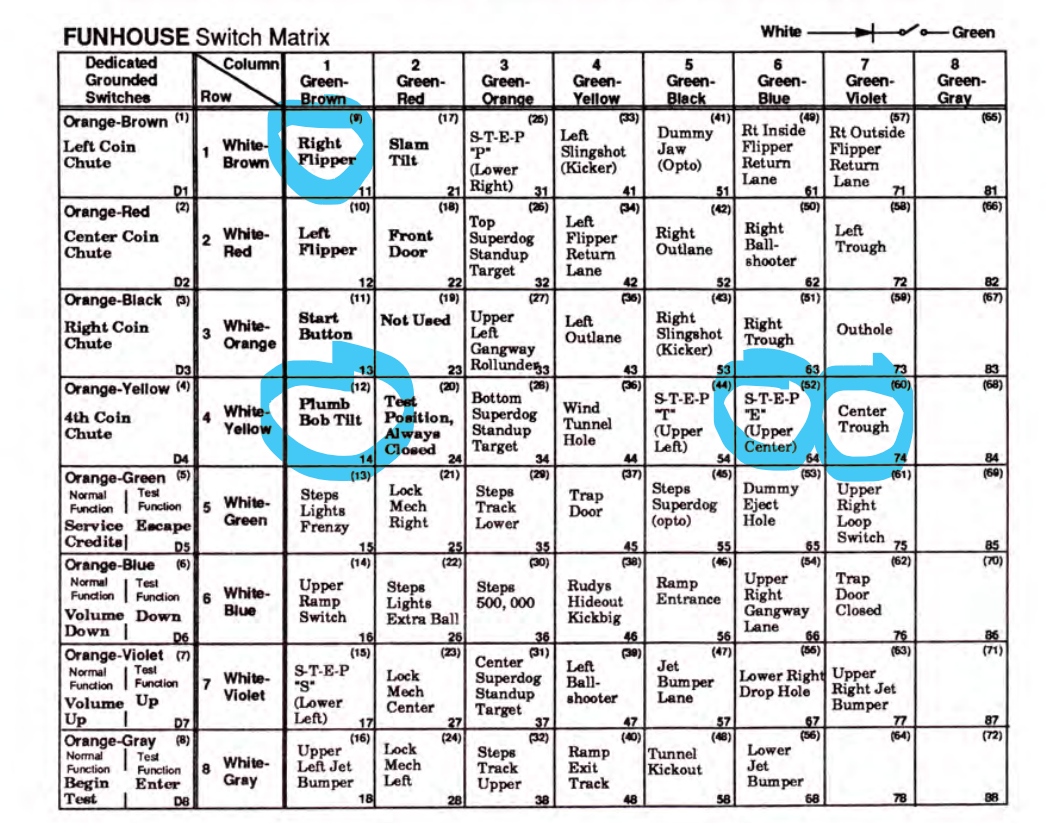
The plumb bob tilt switch shares a column with the right flipper button and a row with the E target. That just screams out that it's a bad diode. (Another person had a similar scenario where the fight flipper would cause a tilt, but only if the center trough switch was active too. Again this lines up in the grid to show it's a bad diode.)
Testing a replacing diodes is pretty straightforward. We like this YouTube video for the basics:
Also keep in mind that the diode itself might be good, but there could be some other short. For example, often times "bad" diodes are just shorting to metal around the switch, and just bending them out of the way fixes things.
By the way, you might be wondering why the bad diode is only a problem after replacing your original MPU board. Since the original 1.0 game ROMs running on the FAST Retro Platform controller are the original ROMs, most likely anything that was not an issue with your original controller probably won't be with the new retro controller. But when you flip over to the "2.0" / new game code, you might see issues? Why is this? Hard to say, exactly. The original code was much more limited than what's possible today, so in some cases, it may just have been that the 1.0 code didn't use the hardware in a way that exposed the issue, but the 2.0 code does.
Regardless, getting the switches and diodes tuned up and working has fixed every scenario we've seen in the real world.
Tuning Coil Power¶
Another issue you might find is that coils fire with different strength in the 1.0 and 2.0 modes of operation. The coil firing strength for the 1.0 original game isn't really tunable. But the 2.0 game should allow you to tweak the firing times or drivers to get it dialed-in.
N or > jump the next page, P or < for previous, search with S or ?