FAST RGB Dot-Matrix Display (DMD)¶
Part Number: FP-DSP-0004

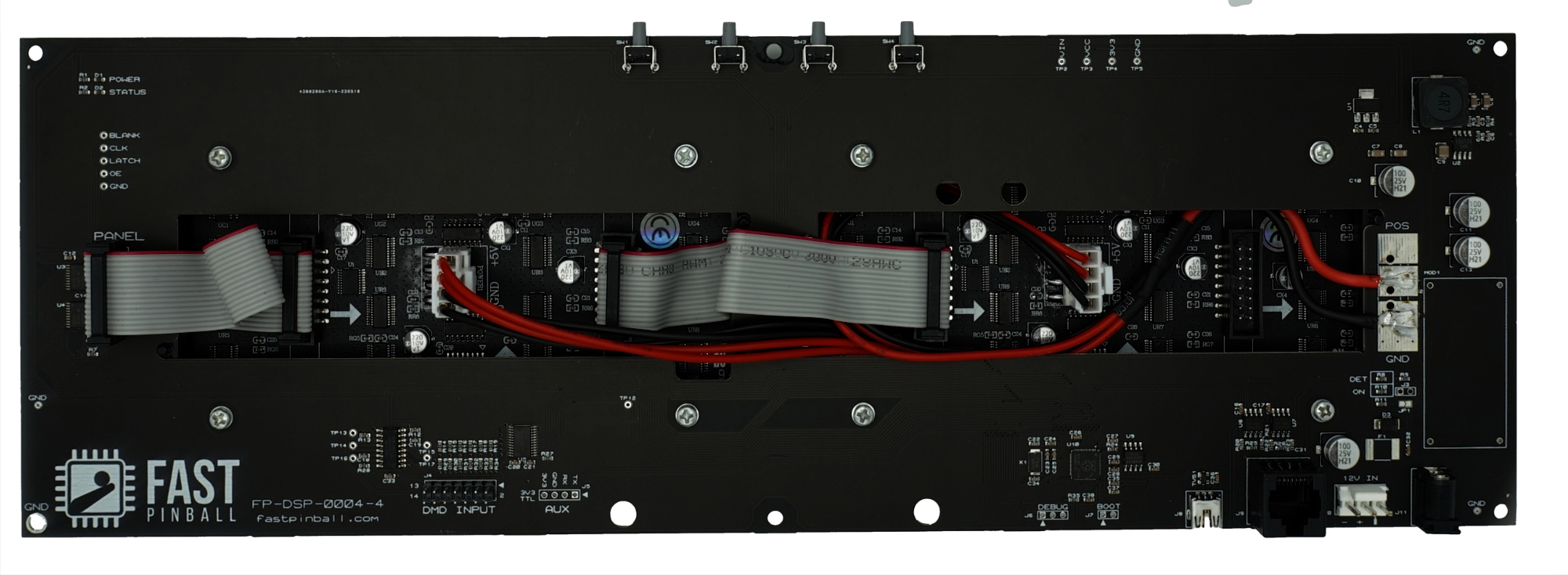
The FAST RGB Dot Matrix Display (DMD) can be used as a drop-in replacement for the DMD in an existing machine (even if that machine is not powered by FAST Pinball). It can also be used in a new, modern, or homebrew machine. It can run full 24-bit RGB color when used in a modern machine, or original 4-shade / 16-shade color when used in a classic machine. (The specific color mapping is configurable via a menu.)
Features¶
- Does not require high voltage, only requires 12 volts.
- 12-volt barrel jack and 0.156" header provide two options for input power.
- 128x32 individual RGB (full color) LEDs, not an LCD
- 14-pin connector for "drop in" replacement for an existing DMD on classic machines from Williams, Stern, or others.
- USB input connector for modern or homebrew machines which can access full colors (24-bit, 16.7-million colors per pixel).
- RJ-45 input jack for connection to the FAST Display Bus when driven from a FAST Modern or FAST Retro controller.
- Configuration menu to replace the original DMD dot shades with colors of your choosing. (So make your classic display blue, or pink, or white, or mix-and-match!)
How does color work when using this DMD with a classic machine?¶
Since we say this DMD can be a "drop in" replacement for an existing machine, what does that mean, exactly? How does the color work?
First, this DMD has a 14-pin ribbon cable connector, and it requires 12-volts for power, so you can put it in any machine that has a classic (gas discharge or LED) DMD. However, this DMD does NOT add full color to a game. (For that, you would need something like Color DMD, where they have a ROM chip which has new color data for the old classic DMD frames.)
The FAST RGB DMD allows you to do a simple mapping of colors to the original shades of dots coming from the old machine. (The vast majority of classic DMD machines used four shades, though some were two and late Sterns were 16.)
So you can map whatever color you want to each shade. Most people use this to make their new FAST DMD whatever "color" they want--instead of four shades or orange or red, you could do purple or green or white or whatever you want. (There is a menu system on the DMD and you can map any RGB color value to each incoming shade.)
That said, some people get trippy and pick totally different colors to each shade. Maybe you make Attack From Mars red-yellow-green-black. Or Addams Family purple-blue-pink-black. So that's fun, but to be clear, this isn't adding full color to classic machines.
These color limitations only apply when you're using this DMD as a replacement in an existing machine connected via the 14-pin ribbon cable. If you use this DMD in a new machine (like a homebrew with the Mission Pinball Framework), then you would connect to this DMD via a serial connection, and you have full 24-bit color control of every pixel.
Menus & Settings¶
There are four buttons on the top of the DMD: ESC, LEFT, RIGHT, ENTER. (These are the same buttons and same order as the coin door buttons in a standard pinball machine.)
Here's a video which walks through how to use the buttons and settings menu, and how to configure this DMD for use in a homebrew machine with software such as the Mission Pinball Framework.
Menu Structure¶
- Panel Menu
- Brightness
- LED Order [RGB, RBG]
- Palettes Menu (not used in homebrew scenarios)
- Inputs Menu
- Input [Automatic, DMD, USB]
- USB Speed [11500, 921600, 3000000, 6000000]
- Outputs Menu (not used in homebrew scenarios)
- Info Menu (shows HW ID, firmware version, and last input used)
Configuring in Mission Pinball Framework¶
If you're using the Mission Pinball Framework, here's how you set up the FAST RGB DMD in your config files.
hardware:
rgb_dmd: smartmatrix
smartmatrix:
port: com1 # Obviously set this to whatever port you plugged the DMD into
baud: 3000000 # See note below
rgb_dmds:
my_display: # Whatever you want to call this DMD in MPF
fps: 20 # See note below
source_display: dmd
platform: smartmatrix
gamma: 2.2 # default is 2.2. 1.0 = disabled.
Note that the hardware_brightness setting is not supported in the FAST DMD RGB at this time. Instead you set the brightness via the menu on the DMD itself.
The MPF documentation has more details on how MPF treats DMDs and specific configuration options:
- FAST Pinball RGB DMD config
- SmartMatrix overview
hardware:config referencesmartmatrix:config referencergb_dmds:config reference
Note about baud rate and FPS¶
The FAST RGB DMD can operate at four different baud rates:
11520092160030000006000000
You can figure out which setting you should use by using some math to calculate how much data you will need:
- 128 pixels * 32 pixels = 4096 pixels total.
- 3 bytes per pixel (one each for red, green, and blue) = 12,288 bytes per frame.
- The 8-N-1 serial port settings use a total of 10 bits per byte (for error correction), which means each frame is 12,288 * 10 = 122,880 bits per frame.
Based on that, the following frame rates are theoretically supported:
| Baud | FPS |
|---|---|
| 115200 | <1 |
| 921600 | 7 |
| 3000000 | 24 |
| 6000000 | 48 |
You can use the fps: setting in MPF to set the frame rate to whatever you want, up to the maximum supported by the baud you've set. (If you try to send more frames than the baudrate supports, the DMD will get behind.)
It's easy to think "faster is better", but keep in mind that the faster you run the serial connection, the more chance there is for interference. Also this is a DMD, so a lower frame rate tends to fit in with the overall feel. A higher frame rate also requires more horsepower from your computer running MPF.
Most people tend to use a 3000000 baud rate with an fps setting of 20. But if you wanted a full 30fps, you could set the baud to 6000000 and that should be fine.
N or > jump the next page, P or < for previous, search with S or ?