How to wire opto switches & opto switch boards in a FAST Neuron-controlled pinball machine¶
Wiring, high voltage, and electricity can be dangerous. Read this first!
The voltages and electricity discussed here can be dangerous and could cause property loss or death. It is your responsibility to ensure you are aware of these risks and comfortable with these processes. Furthermore your local jurisdiction may have regulations or rules which differ from what we discuss here, including wiring colors, standards, techniques, etc. Although based on broadly adopted methods, FAST Pinball does not employ Professional Engineers and this information is not professional recommendations. There may be errors, omissions, or typos here. Any pinball machine available to the general public should be reviewed by a licensed Professional Engineer in your region. Use this content at your own risk.
Opto switches are a bit more complex than mechanical ones, but still pretty straightforward. An opto switch is made of two parts:
- An infrared LED (called an "IR emitter") that shines a beam towards an IR detector.
- An IR detector which operates like a switch which is "on" when the IR beam is hitting it, and "off" when no infrared light is hitting it.
The following drawings illustrate this process. The IR emitter is an LED that's always on, nothing fancy. It's a normal LED except instead of its color being red or blue or green, it's infrared. The IR detector is like a normal transistor, except instead of the base leg being the wire where a little current controls the transistor's "switch" effect, it's a light sensor. That transistor is packaged up as an IR detector by being wrapped in a special translucent plastic that only allows infrared light to pass through. (That's why they look dark purple, like the lens covers on your 1990s VCR.)
When the IR light is hitting the detector, the switch is "on" and reported as active.
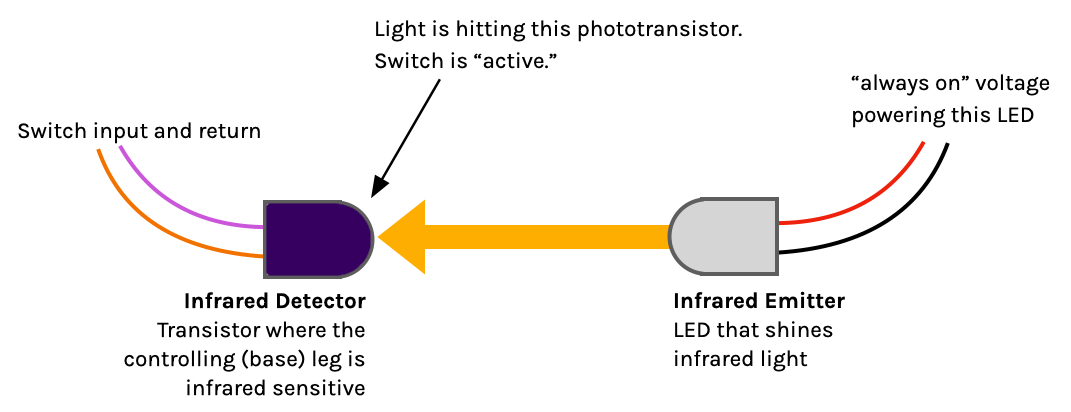
When the IR light does not hit the detector, like when a pinball or plastic tab is blocking it, the switch is "off" and reported as inactive.
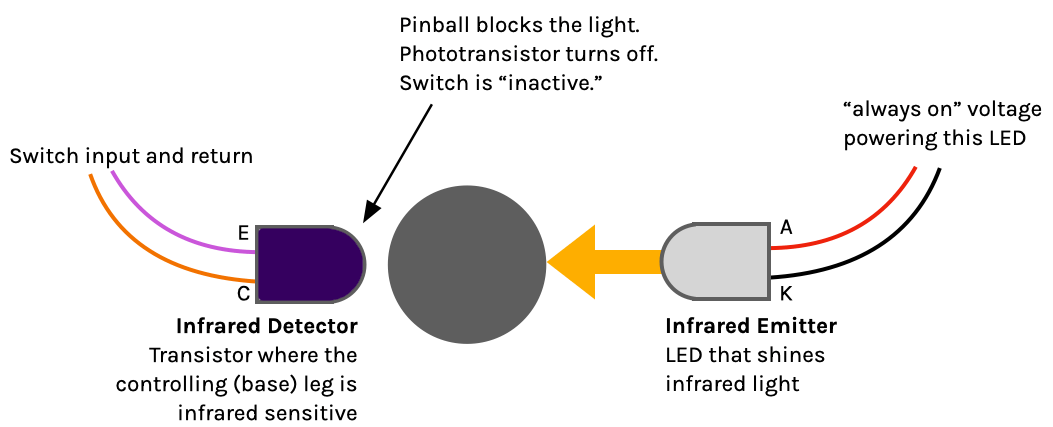
One thing about opto switches it that they're backwards / inverted (or "normally closed / NC" as you recall from the previous guide on mechanical switch wiring). So an opto shows as open/inactive when a ball is there or a target is down or a button is pushed, and it shows as closed/active when it's actually not being blocked. This is no problem, as you can configure the switch profile to be NC in the FAST hardware or the switch settings in your software and then treat optos like any other switch.
Wiring optos is also straightforward. Since each opto switch is a paired IR emitter and IR detector, we'll cover the wiring of each of them separately.
Wiring your opto emitters¶
Opto emitters are just regular LEDs that shine infrared light instead of a color humans can see. Nothing special other than that. They are always on. No pulsing or codes or PWM. Machine on = optos on. Easy peasy.
Of course LEDs come in many shapes and sizes which means infrared LEDs also come in many shapes and sizes. Some are the old-school beefy through-hole designs, and others are teeny-tiny surface mount ones which are attached to little boards. Sometimes you'll wire up a single emitter (like for ramp entry detection), and other times you might have a board with a whole bunch of emitters (like a trough opto emitter board).
As with all LEDs, you need to provide them with the proper voltage so they can consume their correct amount of current. If you just hook up an LED to your 12V power supply it will most like explode instantly. (It's fun, like tiny popcorn.) You need to do some math to calculate the watts and ohms for a resistor to add to the circuit to drop the voltage to a suitable level. And then you need a way to mount that resistor, and ... this is the reason the FAST 4-channel constant current opto emitter board exists:

In a Neuron-controlled machine, you can power this board directly from one of the 0.100" 12V low current output headers on the Playfield Interchange Board. The opto emitter reduces that voltage and current to a level that's appropriate for LEDs. The output pins are labeled "Anode" and "Cathode" (A or K, yes cathode is abbreviated K) which will match the labeling for the IR LED you're using.
Wiring your opto detectors¶
While the opto emitters are just IR LEDs, the IR detectors are essentially just switches remotely controlled by IR light. IR detectors are wired like any other switch, directly to one of the 11-pin switch headers on a FAST I/O board.
The only "catch" with IR detector wiring is that polarity matters. You must connect the "Collector" (C) to the numbered switch input (orange wire), and the "Emitter" (E) to the shared switch ground return (purple wire). (If you get this wrong, it probably won't break anything--it just won't work.) Other than that, treat an IR detector like a normal switch. You can use the same daisy-chained purple wire to connect multiple mechanical switches and IR detectors (to the "E" pin). Just remember that both leads of the IR detector must go back to the same I/O board!
As mentioned already, IR detector switches will appear logically inverted, in that they will be active when they are not blocked, and blocking them makes them inactive.
Opto sender/receiver pairs¶
Many pinball machines use small (maybe 1cm x 4cm?) IR sender and receiver boards with surface mount components. These are nice because they fit into tight spaces, like the sides of a ramp or around a tight loop. FAST Pinball has created these and will soon offer them in the web shop. Reach out if you want some in the meantime!
"Long Range" opto emitters¶
A regular IR LED only had a range of about 3 inches or so. Beyond that, it's too weak to have enough power to trigger the phototransistor. You can, in theory, up the power you're sending to the LED, but that risks them burning out.
The solution for this is to use much higher current, but with a low duty cycle / PWM. (So you pulse the LED at something like 100mA instead of having it on solid at 30mA.) Then you need some circuitry on the receiving side that can detect that specific pattern. (This is exactly how an IR TV remote works, with different pulse patterns for each button.)
FAST Pinball doesn't have a specific board for this for sale now, so if you need it, reach out to us!
Opto switch debounce configuration¶
Even though this is a wiring guide, it's worth mentioning that opto switches will need to be configured in your game software to have a debounce time just like mechanical switches. (In other words, even though they're not mechanical, they still have bounce). In fact you may notice that opto switches need longer debounce times then mechanical since the transistors are so fast. (This highly dependent on the use case and how focused the IR source beam is and how it's being interrupted.) But if you set debounce open and close times of 0, the optos will not work at all.
How to wire random non-FAST opto boards¶
There are several third-party opto boards on the market. Williams and Stern have made several different models over the years, and you can find originals and modern remakes from places like Marco, Pinball Life, Planetary Pinball, etc. You'll find all sorts of different opto boards for drop target banks, troughs, and other pinball mechs you might want to use.
Many of these can be used with a FAST Modern system, but you might need to do some extra work and research to figure out how to wire them.
WARNING: Use these at your own risk
FAST Pinball doesn't provide official support for third-party optos. We can't guarantee that they'll work, or that they won't damage your FAST system. We're just providing this information as a courtesy to help you start to figure out if you can use them. If you have questions, ask in Slack.
5v drop target opto board¶
Here is a single drop target detector board from Stern. There's a U-shaped piece of plastic that holds both the IR emitter and IR detector, so this is an all-in-one unit.

Notice the connector: 4 pins, labeled STB, SW1, GND, +5V. Also notice there are additional components on the board, 4 resistors and a diode, in addition to the opto stuff. This gives us all the information we need to connect this into a modern FAST system:
+5VConnect to the 5v powerGNDConnect to the 5v groundSTBConnect to the I/O board switch header's ground return "G" pin (purple wire)SW1Connect to a numbered switch input on an I/O board (orange wire)
Unfortunately since the FAST Modern platform does not have a 5v power bus, you can't use this board directly. We have a 12v-to-5v power converter board available, (ask us in Slack), but it's probably simpler to just use a different opto board that runs on 12v.
NERD FACT
"STB" stands for "strobe" which was the column side of a switch matrix back when this board was created. The columns were powered (strobed) one-by-one, and the processor would read the switch rows active on each strobe.
Single LED emitter and detector boards¶
These little boards, or ones like them, are still used a lot. Notice there are no components on the board, just the raw IR emitter or collector.

The one with the clear LED is the emitter. (How do we know? First, the clear plastic of the LED is not filtering any light, and second, because the "K" and "A" stand for cathode and anode which are LED emitter labels.)
In this case, YES, you need to use the FAST opto emitter board. Just wire up this emitter to one of the LED output headers on the FAST opto emitter. K to K, A to A. Simple.
For the IR detector side, which we know because the LED is dark purple, filtering out all but infrared light, and the letters E and C are labels used with IR detector transistors.
When wiring this detector to your I/O board, the ground return (purple) wire goes to the emitter (E) pin, and the numbered switch input (orange) wire goes to the collector (C) pin.
Classic trough opto emitter and detector boards¶
Before we look at this trough opto board, we'd like to point out that we have a FAST Pinball Trough Opto IR board set which is used with a modern trough and is a "drop in" for an existing FAST system. The transmitter side takes 12 volts (it has the opto emitter constant current technology built in), and the receiver side plugs directly into an 11-pin switch header on a FAST I/O board.
So that board is great, but not what we're talking about here. :) Here we have set of boards (one emitter side, one detector side) for a standard trough. This is a 6-ball version, but there are 4-ball versions too.

Let's also look at these one board at a time, starting with the emitter (green board) side. It doesn't appear that there are any components on the board, and it also doesn't appear to have labels on the connector. But the traces are pretty big and it's easy to see what this is. It appears to be just IR LEDs connected to a board and a header. So in this case, YES, you would use a FAST opto emitter board. (Actually would would use two since there are seven LEDs.) It's hard to tell from the drawing whether it's common cathode or common anode, but you should be able to figure out with the board in hand and google.
Moving to the detector side, it also appears to be just IR detectors, a board, and a header with straightforward traces. You can look at it to figure out the common pin, which you'd connect to the purple common switch return, and the individual pins corresponding to the seven switch inputs.
Stern 4 bank drop target opto board¶
Finally, we have another 4-bank drop target board. Hopefully this is an easy one for you by now:

+5VStandard 5v power bus.GND5v power ground.GND5v power ground. (connect both grounds to your 5v ground)SW1I/O board numbered switch input (orange wire)SW2I/O board numbered switch input (orange wire)SW3I/O board numbered switch input (orange wire)SW4I/O board numbered switch input (orange wire)STBI/O board switch return ground (purple wire)
Again, you'll need to figure out where to get 5v from if you use this in your own modern machine.
N or > jump the next page, P or < for previous, search with S or ?